Online Technical Training Blog
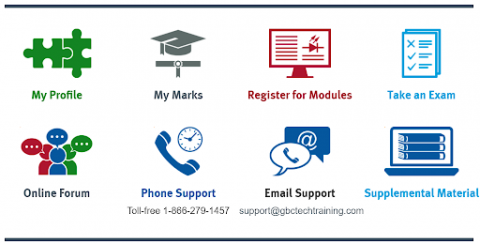
How to Make the Best of the Student Resource Center
Here at GBCTechTraining, we promote and encourage student success and we want to ensure that our students receive the necessary support when it comes to pursuing their studies. Our Student Resource Center provides a wide range of resources such as editing and viewing account information, viewing grades, taking exams, engaging in student forums, getting support from our staff and accessing additional learning material.
Once you’re enrolled in one of the GBCTechTraining programs, you will receive an email with a unique username and password to access the Student Resource Center. Here’s an overview of our Student Resource Center so you can make the most of the wide range of resources and increase your chances of success.
1- My Account

Under the My Account section, you will find My Profile, My Grades, Register for Modules and Student Feedback.
My Profile - You can review and edit your personal account information. If you’d like to change/edit your email, phone number or address information and keep it updated you can simply visit this page. It is important to keep your information up to date so that we have the most recent information to send your certificate.
My Grades - Here, you will be able to see your grades for each module and track your progress.
Register for Modules - It’s very easy and quick to register into more modules. If you’d like to register, simply click on the Register for Modules tab and fill in your payment information. Your registration order will be processed in 1 business day.
Student Feedback - Evaluations are a very important part of our continuing effort to ensure that we are delivering the highest quality education and service to our students. Your feedback will be used to improve our program and our services. Your responses will be kept completely confidential.
2- Exams

Under the exams section, you will find Exam Tutorial, Exam FAQ and Take an Exam.
Exam Tutorial - This tutorial provides a step-by-step detailed explanation of how to take the online exam and is a helpful resource to check out before you start your exam. You will learn what to expect before taking your exam and by following the tutorial settings, you will be ready to take your exam. The tutorial covers how to change your computer’s regional settings as well as changing the Internet Explorer settings. It shows how to turn off the pop-off blockers and how to install an add-on for the selected exam module. The tutorial also covers the scenario where you face issues during or after you complete your exam. We recommend you take a few minutes to go through the exam tutorial before you take your actual exam.
Exam FAQ - Here, you can find useful information regarding commonly asked questions such as why pop-up blockers need to be turned off, or whether the exam can still be taken if there’s a firewall on the network. If you have any questions about exams which are not covered in the FAQ, you can always contact the Student Support Center at 1-866-279-1457 or email [email protected].
Take An Exam - To access your online exams, you will need to click on the Take an Exam tab. You will see your registered and available exams, failed exams and completed exams. By clicking on the exam module link, you will automatically begin your exam.

3- Online Forums

The online forum section includes 3 discussion forums: Student Community, Tutorials and Program news.
1- Student Community - Having trouble with a module, concept or formula? The Student Discussion Forum allows you to post questions to your peers or review existing questions that are posted by other students, learn from them and engage in the discussions. You might even find study partners or form study groups through the student discussion forum.
2- Tutorials - This forum provides tutorials for different modules, difficult course concepts, formulas and the simulation software. You can also ask/find questions regarding the problems you are facing while completing your modules or any technical issues you come across. The program tutor will answer your questions and will try to help you and guide you through your issues. You can check out a more detailed review of our discussion forums.
3- Program News - This forum provides up-to-date information on important announcements related to George Brown College's Online Technical Training Programs. You can also find information regarding upcoming events. Make sure to check this forum every now and then to make sure you don’t miss out on any program news.
4- Learning Center

Under the Learning Center section, you will find Supplemental Learning Materials and Glossary.
Supplemental Learning Materials - Here, you can find valuable additional exercises, labs and videos to help you better understand concepts and expand your knowledge of the modules. Additionally, the supplemental materials will help provide more detail and a more in-depth review of the topics which in turn will certainly improve your confidence when taking an exam.
Glossary - The Glossary includes an alphabetical list of terms related to the program material so that you are familiar with the technical terms and can follow the program material with ease. If you find that you do not know what a certain word or phrase means in the technical context during your studies, make sure to check the glossary!
5- Support

If you run into any technical issues during your studies or require additional support regarding the modules, you can contact our dedicated staff to help you and walk you through the issues you are facing. You can either contact our Technical and Tutorial Support Consultants by phone toll-free 1-866-279-1457 or by email at [email protected].
The Student Resource Center provides a wide variety of support to GBCTechTraining students and is a valuable information source. You can also check out our blogs to find out about student and technical tips to gain more insight about the program you are working on. If you have any questions about our technical training certificate programs, you can speak to a Program Consultant toll-free at 1 888-553-5333 or email us at [email protected].


